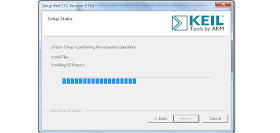Pages - Menu
▼
Friday, June 28, 2013
Addressing mode of microcontroller
addressing mode of 8051 micro-controller
what is addressing mode?
CPU access data from memory,register,immediate value.These various way to access data are called addressing mode.
The 8051 micro-controller are five addressing mode.
- immediate
- register
- direct
- register indirect
- index
- in this addressing mode source operand is constant.
- it's come after op code in instruction.
- it must be preceded by "#" .
- its used to load data into register.
- examples:
- MOV A,#32H ;Load 32h into A register.
- MOV DPTR,#1234H ;Load 1234h into DPTR.
- In this mode registers are used to hold data to be manipulated.
- Size of destination register and source register are always equal.
- the data between to registers Rn(n=0 to 7) and Rn(n=0 to7) do not transfer.
- examples:
- MOV A,R0 ;copy content of R0 into A.
- MOV R0,R1 ;not possible because data to be processed in some memory location of RAM.
- to access data directly form RAM location.
- using this mode we can access 128Byte RAM directly.
- in this data is in a RAM memory location whose address is known.
- the difference between immediate and direct addressing mode is "#"sign.in this mode this sign is absent.
- examples:
- MOV R0,30H ;save content of RAM location 30h into R0.
- MOV 7,2 ;invalid (it means copy content of R2 into R7).
- in this register used as pointer to the data.
- only register R0 and R1 used in this mode.
- R0 and R1 hold address of RAM location.
- both register must be preceded by "@"sign.
- looping is easily used in this mode.
- drawback of this mode is we can used two register R0 & R1 only.
- examples:
- MOV A,@R0 ;move content of RAM location whose address stored in R0.
- MOV @R1,A ;move content of A into RAM location whose address stored in R1.
- in this mode data access from look up table entire located in the program memory ROM space of 8051.
- register A and DPTR used in this addressing mode.
- here instruction MOVC used instead of MOV because C indicate Code memory(ROM).
- examples:
- MOVC A,@A+DPTR;
function of microcontroller 8051 ports
IC of 8051 microcntroller are 40 pins with DIP(dual in package).32 pins of controller used as I/O pins to read and write data from peripheral device as well as to connect external device with microcontroller.there are four ports(P0,P1,P2 & P3) in micro controller.each ports contain 8pins within.each port work as I/O ports.upon reset configure all port work as input ports.
PORT 0 (P0.0 TO P0.7).
- Pin No :32 to 39.
- work as input or output port.
- also provide 8 bit data (AD0-AD7).
- it also give lower byte of address (A0-A7) with PORT 2.
- connect pull-up register with port 0 with it.
- to make this port as input we have to write 1 to all pins.for output write 0 to all pins of this port.
PORT 1(P1.0 TO P1.7):
- Pin No :1 to 8
- it work as input or output.
- its do not need to connect pull up register because internally connected pull up register.
- port1 is by default input port to make it as output port write 0 to all pins of it.
PORT 2(P2.0 TO P2.7):
- Pin no:21 to 28.
- Work as input or output port.
- also provide higher byte of address (A8-A15) with port0.
PORT 3(P3.0 TO P3.7):
- Pin no:10 to 17.
- work as input or output.
- also each pin have different function which shown in next table.

how to make any port as input/output port?
port 0 as input port.
MOV P0,#0FFHport0 as output port.
MOV P0,00H
Wednesday, June 26, 2013
what is RS-232?
RS-232 connector
why we need it?
we always need to communication between peripheral device and computer.there are two ways of communication.
- serial communication one bit transmit at time.
- it's used for long distance.
- telephone line we used serial communication.
- less expensive then parallel
- in this 8 bits are transmitted at time.
- its used for short distance.
- costly then serial communication.
figure
Rs-232 standards.
- to allow data communication between two different manufacture equipment we need RS232 standard developed by EIA in 1960.
- RS 232 widely used standard I/O interfacing standards.
- RS 232 is used data communication between data terminal equipment(i.e modem,printer,display screen) (DTE )and data communication equipment(i.e computer.)(DCE).
- today RS-232 technology replace by USB.

RS-232 connector:
there are two types of connector.
1.DB9 connector (9 pins).
2.DB 25 connector(25 pins).
DB9 CONNECTOR
DB25 CONNECTOR:
specification of RS-232 standards:transmitted signal:
voltage level:
- Binary 0: +5 to +15 Vdc
- Binary 1: -5 to -15 Vdc
received signal:
voltage level:
- Binary 0: +3 to +13 Vdc
- Binary 1: -3 to -13 Vdc
DATA FORMAT:
- Start bit: Binary 0
- Data: 5, 6, 7 or 8 bits
- Parity: Odd, even, mark or space
- Stop bit: Binary 1
Tuesday, June 25, 2013
how to install android apps with USB
how to install android apps(apk) in your mobile without Internet in your phone
1.open your web browser and free web in which free android apps available.
2.then click on apps.
3.then following pages open.
4.then select your categories.
based on popular,categories etc..
5.then click on any apps which you want to down load.
6.then next click on download and save the code of this game.
7.then save file of code in your PC.
8.then connect your phone with USB,Blue-tooth and transfer saved file from given folder to your phone.
9.now open your folder on which your apps are stored from mobile phone and open it and installed it.
follow above step to install android apps(apk) without Internet in your mobile phone.
Monday, June 24, 2013
How to write program in keil?
steps to write program in Keil u version4
1.click on installed keil uversion 4.
2.if any project was open then close it first.
3.then create new project.
4.then give name to file and save it.
5.then select the devices from given lists.
7.then click on new and write source code.
8. after writing source code save file with give extension(i.e:.asm,.c).
9.add saved file in source group.
10.check whether file add or not.
11.then start debugging.
12.then check step wise or run program.
13.then check out put.
14.close project and do above step for new project.
Sunday, June 23, 2013
architecture of 8051 controller
micro controller is single chip on which timer,counter,serial port,I/O ports,oscillator,memory in built.Intel was found 8051 micro controller in 1981 with in built memory in 8051 micro controller 4KB ROM,128byte RAM,2 timer/counter,crystal oscillator,4 I/O ports are inbuilt.the 8051 family controller is eight bit with 40 pins IC.
feature:
- eight bit CPU each register A and B.
- PC(program counter) and DPTR (data pointer) are two sixteen bit register.
- eight bit program status word (PSW) register and stack pointer(SP).
- 4KB internal ROM and 128Bytes internal RAM.
- 32 inputs/outputs pins divided in four ports(P0-P1).
- two 16 bit timer/counter:T0,T1
- full duplex serial ports.
- control register:TCON,SCON,TMOD,IP,IE.
- five interrupt source.
- oscillator and clock circuit.
- support power down and idle mode for power saving.
FUNCTION OF EACH BLOCK OF 8051
ALU:
ALU:
- it arithmetic and logic units.
- used to perform arithmetic and logical operation.
REGISTER A:
- its call accumulator.
- its used as destination in all arithmetic and logical instruction.
- its also used in data transfer between 8051 and external memory.
REGISTER B:
- its used with A in multiplication and division instruction.
PC(program counter):
- its 16 bit register.
- its used to store address of next instruction to be executed.
DPTR(data pointer):
- its also 16 bit register.
- used to store 16 bit data.
- also store 16 bit address of external memory.
STACK POINTER(SP):
- its 8 bit register.
- store address of top of stack.
- stack is part of RAM where data store temporary.
PSW(program status word):
- its 8 bit register.
- its contain flag register which are change after arithmetic and logical instruction.
- its contain carry,auxiliary carry,parity,overflow and user define flags.
- also contain register bank selection bits.
INTERNAL MEMORY:
- internal RAM is 128 byte and ROM is 4KB called program memory.
- internal RAM divided in 3 parts.
- 32 bytes for register bank(four register bank each contain 8 register of 1 byte)(00-1Fh)
- 16 bit addressable area where u can access individual bit(20-2Fh)
- 80 byte for scratch pad area(30-7Fh).
EXTERNAL MEMORY:
- we connect 64KB of external memory with 8051.
SPECIAL FUNCTION REGISTER(SFR):
- IP,IE are used for interrupt.
- TCON,TMOD used for timer/counter operation.
- SCON for serial communication.
- PCON for power saving modes.
I/O PORTS:
- there are 32 pins for input and outputs.
- in 8051 four I/O ports each contain 8 pins.
- PORT 0:its provide 8 bit data as well as lower byte address(AD0-AD7).
- PORT 1:it for input/output.
- PORT 2:its provide higher byte of address.
- PORT 3:its input/output ports as well as some alternative function provide.
OSCILLATOR:
- its connected between XTAL1 and XTAL2 pins.
- its generated clock pulse for controller.
ALE/PROG:
- its demultiplex address and data bus which are multiplex(AD0-AD7).
- initial ALE high so work as address bus then ALE become LOW so work as data bus.
PSEN:
- its output pin.
- which indicate program run from internal or external memory.
- if high then program executing from external memory otherwise internal memory.
EA:
- its input pin.
- when using internal memory this connected with Vcc.
- its connected to ground when used external memory.
RST:
- its input pin and active high pins.
- to restart micro controller we have to push this for at least two machine cycles.
Friday, June 21, 2013
samsung galaxy mega 6.3 i9200
samsung galaxy mega 6.3 I9200
samsung launch new smart phone with widest display. in this phone display 6.3 inch large with TFT capacitive touch with HD 1280*720 pixel.in this phone two camera primary camera 8 MP while secondray camera 1.9 MP with LED flash,auto focusing feature. its has 1.7 1.7 GHz Qualcomm Snapdragon 400, Dual Core with OS android v4.2.2(jelly bean).
key feature
- 8 MP Primary Camera
- 1.7 GHz Qualcomm Snapdragon 600 Dual Core Processor
- Wi-Fi Enabled
- Expandable Storage Capacity of 64 GB
- 6.3-inch TFT Capacitive Touchscreen
- 1.9 MP Secondary Camera
- Android v4.2.2 (Jelly Bean) OS
Display:16cm(6.3) HD Super Clear LCD
Chipset:1.7GHz Dual Core
Network:HSPA+ 21/5.76 850/900/1900/2100 EDGE/GPRS 850/900/1800/1900
Memory :1.5GB(RAM) + 16GB microSD up to 64GB
Camera : Flash 8MP AF w/Flash + 1.9MP
Connectors:Micro USB, 3.5mm ear-jack,Wireless Connectivity BT 4.0 LE, Wi-Fi a/b/g/n/ac, NFC(UICC, eSE),GPS A-GPS + GLONASS
Dimension:Weight 88.0 x 167.6 x 8.0mm, 199g
Battery capacity:3200mAh
OS :Upgrade Android 4.2 (Jellybean)
Messaging & SMS ChatON
Other Service & Applications Samsung Apps, Samsung WatchON S Travel, Story Album
PC Applications Kies(Windows & Mac), Kies air,UI / Web Browser TouchWiz /Samsung Chrome Browser.
Radio:FM Radio
Audio:MP3, OGG, AAC, AAC+, eAAC+, WMA, AMR-NB/WB, FLAC, PCM, MID, IMY
Video:MPEG4, H.263, H.264, VC-1, VP8 Recording/ Playback : 1080p@30fps
best way to get google adsense approval
best five ways to get easy Google adsense account approval.
1. Blogger.com
1.It is one of the free blogging service platforms from Google to create sub domain blog with extension of “name.blogspot.com”.
2.Here you can upload free images, videos, articles and documents by creating a blog.
here u can get free blogger template.
3.to open account click on blogger.
2.Docstoc
1.Docstoc is an electronics documents repository and online store, aimed at providing professional, financial and legal documents for the business community.
2.Users can upload, share and sell their own documents, or purchase professional documents written in-house by professionals.
3.users to upload, share or embed documents on their website.
4.then uploading documents on it then apply for adsense.
5.to open account click on Docstoc.
3.indiarocks
1.This is a Facebook alternative website.
2.here you can share photos,update status,chat with friends and community.
3.create your account with ID and after opening your account post more than six post and apply for Google adsense.
4.to open account click on indiyarocks.
4.hub pages
1.HubPages is a user generated content, revenue-sharing website.
2.HubPages has become one of the 50 most visited US sites on the Internet.
3.here we can post magazine-style articles (referred to as Hubs).
4.after opening your hub account upload some article then apply for google adsene program.
5.to open account click on hubpages.
5.flixya
1.Here you’ve quite chances to create Adsense account by using this platform.
2.here you have to share your video,picture.
3.Flixya.com is powered by Google Adsense itself.
4.upload some videos and images then apply for google adsense.
5.to open account flixya
1. Blogger.com
1.It is one of the free blogging service platforms from Google to create sub domain blog with extension of “name.blogspot.com”.
2.Here you can upload free images, videos, articles and documents by creating a blog.
here u can get free blogger template.
3.to open account click on blogger.
2.Docstoc
1.Docstoc is an electronics documents repository and online store, aimed at providing professional, financial and legal documents for the business community.
2.Users can upload, share and sell their own documents, or purchase professional documents written in-house by professionals.
3.users to upload, share or embed documents on their website.
4.then uploading documents on it then apply for adsense.
5.to open account click on Docstoc.
3.indiarocks
1.This is a Facebook alternative website.
2.here you can share photos,update status,chat with friends and community.
3.create your account with ID and after opening your account post more than six post and apply for Google adsense.
4.to open account click on indiyarocks.
4.hub pages
1.HubPages is a user generated content, revenue-sharing website.
2.HubPages has become one of the 50 most visited US sites on the Internet.
3.here we can post magazine-style articles (referred to as Hubs).
4.after opening your hub account upload some article then apply for google adsene program.
5.to open account click on hubpages.
5.flixya
1.Here you’ve quite chances to create Adsense account by using this platform.
2.here you have to share your video,picture.
3.Flixya.com is powered by Google Adsense itself.
4.upload some videos and images then apply for google adsense.
5.to open account flixya
Wednesday, June 19, 2013
how to install keil
following are steps which help you to install keil.
1) open this web https://www.keil.com/demo/eval/c51.htm
2) filled the form and submit it.
3) then following page open
 4) then click on C51V95AA.EXE file
4) then click on C51V95AA.EXE file
5) then click on save file and download this file.
6) double click on downloaded file c51v951a.
7) click on next.
8) accept the license agreement
9) then click on next
10) then store program file in particular driver.
11) then click on next
12) then fill customer information
13) after filled detail click on next.
14) then click on finish
15) then double click on
1) open this web https://www.keil.com/demo/eval/c51.htm
2) filled the form and submit it.
3) then following page open
 4) then click on C51V95AA.EXE file
4) then click on C51V95AA.EXE file5) then click on save file and download this file.
6) double click on downloaded file c51v951a.
7) click on next.
8) accept the license agreement
9) then click on next
10) then store program file in particular driver.
11) then click on next
12) then fill customer information
13) after filled detail click on next.
14) then click on finish
15) then double click on
end enjoy keil uversion4.
difference between microcontroller & microprocessor
there are following point which differentiate between microcontroller and microprocessor.
micro controller:
 |
| block diagram of micro controller |
- its special purpose computer.
- its used only for specific task
- its single integrated chip(IC ) on timer,counter,I/O ports,oscillator,serial communication port all connected.
- fixed amount of RAM,ROM inbuilt chip
- some version of controller connected PROM,EPROM,EEPROM
- few addressing modes in controller
- few instruction for data transfer operation.
- its used in embedded applications i.e coderless phone,washing machine,micro oven
- programming of microcontroller done in assembly language.
- cheaper then processor
- i.e intel8051,intel8052,PIC,zilong(Z80),AT89C51,etc.
microprocessor
 | ||
| block diagram of micro processor |
- its general purpose computer.
- its used for multiple and unspecific task.
- in processor no timer,no counter,no oscillator on chip.externally we have to connect this all.
- externally connect RAM & ROM memory.
- more addressing modes.
- more instruction for data transfer operation.
- costly then controller
- require more space for processor based system